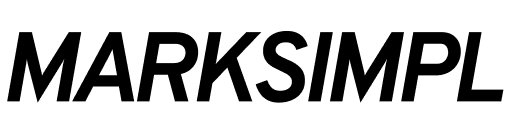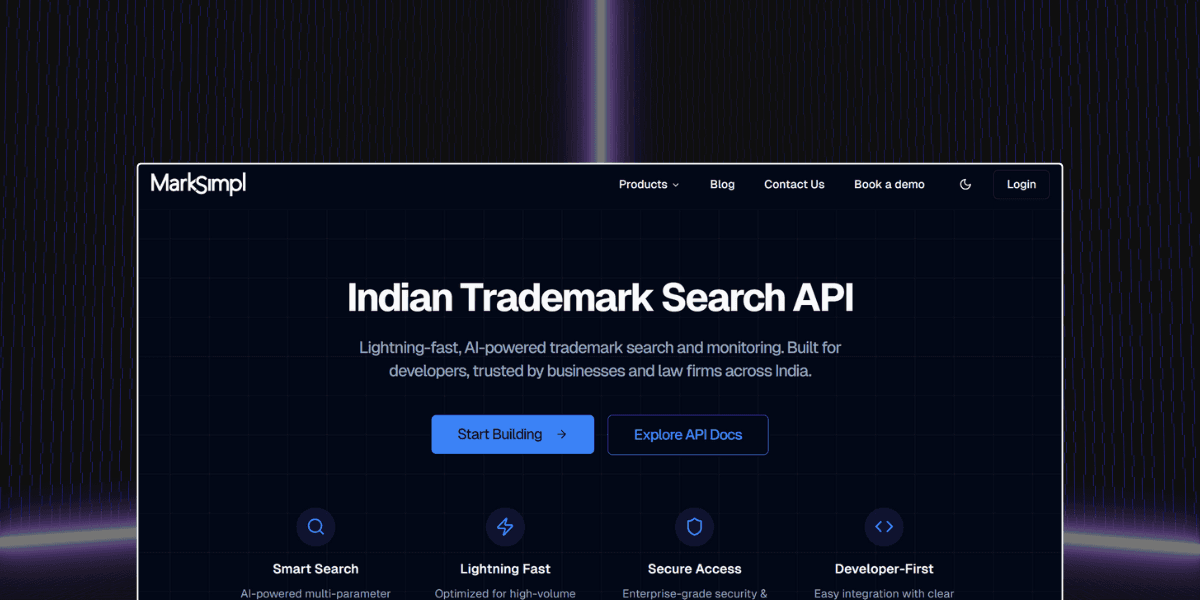In today’s fast-paced digital landscape, protecting intellectual property is critical for businesses and startups. Trademarks safeguard brand identity, and ensuring a trademark is unique and legally viable requires thorough research. MarkSimpl’s Trademark Search API offers developers a powerful tool to streamline this process, enabling seamless integration into applications for trademark searches, monitoring, and brand protection. This guide provides a comprehensive walkthrough for developers to integrate MarkSimpl’s Trademark Search API, ensuring efficient, scalable, and accurate trademark searches.
What is MarkSimpl’s Trademark Search API?
MarkSimpl is an AI-powered platform designed for trademark search, monitoring, and brand protection. Its Trademark Search API allows developers to integrate robust trademark search capabilities into their applications, enabling users to check trademark availability, monitor existing trademarks, and receive real-time alerts for potential conflicts. The API is ideal for legal tech platforms, e-commerce marketplaces, startup incubators, and IP management tools.
Key features include:
-
Comprehensive Database Access: Search millions of trademarks across India's registry.
-
Real-Time Results: Instantly retrieve trademark status, class details, and ownership information.
-
AI-Powered Insights: Leverage machine learning for accurate conflict detection.
-
Scalable Integration: Easily embed into web, mobile, or desktop applications.
-
Developer-Friendly: RESTful architecture with clear documentation and support.
This guide will walk you through the integration process, from setup to advanced use cases, ensuring you maximize the API’s potential.
Why Integrate MarkSimpl’s Trademark Search API?
Before diving into the technical details, let’s explore why integrating MarkSimpl’s API is a game-changer:
-
Efficiency: Automate manual trademark searches, saving time for legal teams and businesses.
-
Accuracy: AI-driven algorithms reduce errors in conflict detection and trademark analysis.
-
Scalability: Handle thousands of queries daily, perfect for high-traffic platforms.
-
Cost-Effective: Eliminate the need for in-house trademark research tools.
-
Compliance: Ensure trademarks align with local and international IP regulations.
By integrating this API, developers can empower their users with seamless access to trademark data, enhancing user experience and driving engagement.
Prerequisites for Integration
To get started, ensure you have the following:
-
MarkSimpl API Key: Sign up at MarkSimpl to obtain your API key.
-
Programming Knowledge: Familiarity with REST APIs, JSON, and a programming language like Python, JavaScript, or Java.
-
Development Environment: A code editor (e.g., VS Code) and tools like Postman for API testing.
-
HTTPS Support: The API requires secure connections, so ensure your application supports HTTPS.
Step-by-Step Guide to Integrating MarkSimpl’s Trademark Search API
Step 1: Sign Up and Obtain Your API Key
-
Visit MarkSimpl and create a developer account.
-
Navigate to the API Dashboard and generate your API key.
-
Store the key securely, as it will be used to authenticate all API requests.
-
Review the API documentation for endpoints, rate limits, and usage guidelines.
Pro Tip: MarkSimpl offers sandbox environments for testing.
Step 2: Understand the API Endpoints
The Trademark Search API provides several endpoints for different functionalities:
-
Search Endpoint:
/search– Query trademarks by name, class, or owner. -
Status Endpoint:
/status– Check the status of a trademark (e.g., Registered, Pending). -
Monitoring Endpoint:
/monitor– Set up alerts for trademark conflicts or updates. -
Details Endpoint:
/details– Retrieve comprehensive trademark information, including filing date and class.
Each endpoint accepts parameters like query, class, and country to refine searches.
Step 3: Make Your First API Request
Let’s walk through a sample request using Python and the requests library.
Install Dependencies:
pip install requests
Sample Code:
import requests
# API Key and Base URL
API_KEY = "your_api_key_here"
BASE_URL = "https://api.marksimpl.com/v1"
# Search for a trademark
endpoint = "/search"
headers = {
"Authorization": f"Bearer {API_KEY}",
"Content-Type": "application/json"
}
params = {
"query": "ExampleBrand",
"class": "35",
"country": "IN"
}
response = requests.get(BASE_URL + endpoint, headers=headers, params=params)
# Handle response
if response.status_code == 200:
data = response.json()
print("Search Results:", data)
else:
print("Error:", response.status_code, response.text)
Test the Request: Run the code and verify the response. A successful response will return JSON data with matching trademarks.
Step 4: Handle API Responses
The API returns responses in JSON format. A typical response for a search query looks like this:
{
"status": "success",
"results": [
{
"trademark_name": "ExampleBrand",
"class": "35",
"status": "Registered",
"owner": "Example Corp",
"filing_date": "2020-01-15",
"application_number": "1234567"
}
],
"total_results": 1
}
Parse the response to display results in your application. Handle errors (e.g., 400, 401, 429) gracefully with user-friendly messages.
Step 5: Implement Advanced Features
To enhance your integration, consider these advanced use cases:
-
Bulk Searches: Use the
/batchendpoint to process multiple trademark queries simultaneously. -
Real-Time Monitoring: Set up webhooks with the
/monitorendpoint to receive alerts for trademark changes. -
Filtering: Apply filters like
date_rangeorstatusto narrow down results. -
Localization: Support multiple countries by dynamically updating the
countryparameter.
Step 6: Optimize for Performance
To ensure a smooth user experience:
-
Cache Responses: Store frequently accessed results to reduce API calls.
-
Handle Rate Limits: Monitor usage and implement retry logic for 429 errors.
-
Secure API Keys: Use environment variables or secure vaults to store keys.
-
Error Logging: Track errors for debugging and performance monitoring.
Step 7: Test and Deploy
-
Unit Testing: Write tests to validate API responses and edge cases.
-
User Testing: Ensure the integration meets user needs (e.g., fast searches, clear results).
-
Deploy: Integrate the API into your production environment and monitor performance.
Best Practices for MarkSimpl API Integration
-
Follow Documentation: Regularly check MarkSimpl for updates to endpoints or parameters.
-
Optimize Queries: Use specific parameters to reduce response size and improve speed.
-
Secure Data: Encrypt sensitive data like API keys and user inputs.
-
Monitor Usage: Track API usage to stay within quota limits and avoid disruptions.
-
Provide Feedback: Share insights with MarkSimpl’s support team to improve the API.
Use Cases for MarkSimpl’s Trademark Search API
-
Legal Tech Platforms: Embed trademark searches in tools for lawyers and IP professionals.
-
E-Commerce: Verify brand names before listing products to avoid infringement.
-
Startup Incubators: Help entrepreneurs validate trademarks during the ideation phase.
-
Brand Management Tools: Monitor trademarks for clients and send automated alerts.
-
Mobile Apps: Build user-friendly apps for quick trademark checks on the go.
Why Choose MarkSimpl?
MarkSimpl stands out for its:
-
AI-Driven Accuracy: Reduces false positives in conflict detection.
-
Global Coverage: Access trademark data from multiple jurisdictions.
-
Developer Support: Comprehensive documentation and responsive support team.
-
Affordable Pricing: Flexible plans for startups, enterprises, and developers.
By integrating the Trademark Search API, you can build innovative solutions that empower businesses to protect their brands effortlessly.
Conclusion
Integrating MarkSimpl’s Trademark Search API empowers developers to build powerful, IP-focused applications that save time, ensure compliance, and enhance user experience. By following this guide, you can seamlessly integrate the API, leverage its advanced features, and create scalable solutions for trademark management. Visit MarkSimpl to get started with your API key.